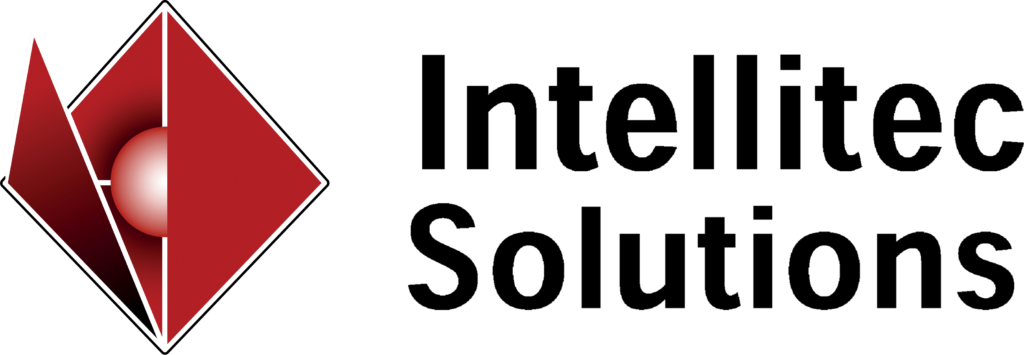When speaking with businesses evaluating Sage Intacct, a question we usually hear is “How many Dimensions come with the software?” This is not surprising – Sage Intacct’s Dimensions are one of the more well know and popular features, and many time businesses have heard of the great feature prior to speaking with a partner.
The short answer is, the software comes with as many Dimensions as you need. The longer answer requires a little more explanation. Sage Intacct has 10 standard dimensions. Some of these Dimensions are associated with particular modules. For instance, if you have Projects installed, you get the Project Dimension. If you have Inventory Control installed, you get the Warehouse Dimension, and the Contract Dimension comes with Contracts. Items come with Order Entry, Purchasing, or Inventory. The other predefined dimensions are Location, Department, Customer, Vendor, Employee, and Class. Class is generally renamed and used to fit your specific business needs.
In addition to these 10 Dimensions, Sage Intacct has user defined dimensions that you create. So if you have a metric that drives your business, you can define it as a custom dimension, and then tag transactions with records from that dimension.
For example, if you were a printing company, you could track revenue and expenses by your different presses to determine the value that each press brings to the business. Nonprofit organizations often enable user defined dimensions to track grants and funds. It becomes highly expandable as far as filtering on different metrics that matter to you in your business.
In addition to Dimensions, another way to break out information is by Statistical Accounts. A Statistical Account keeps track of non-financial information like head count, or floor space, or hours. For instance, a retail store may have we have revenue per retail hour by location. That is an example of a calculation using a statistical account called retail hours, and a financial account, revenue.