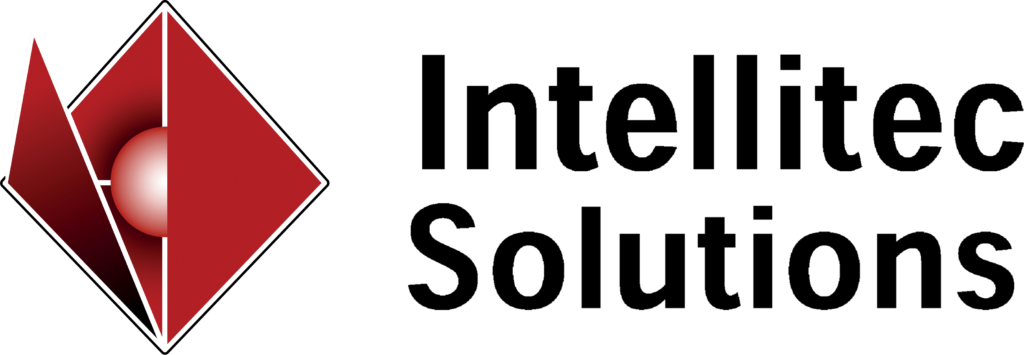We have been working in the long term care industry since 2005, and we have over 500 facilities around the country using our services currently. A common thing we see is facilities that come to us after they have been using a solution for 10 years or more and they’re not able to take advantage of the technology they need. All-in-one LTC packages provide some accounting functionality, but lack the extended features an organization needs, and often require lots of manual data entry and use of Excel to cover gaps in reporting.
Probably the number one challenge we see organizations face is reporting. We see a lot of facilities use Excel as a report writer. They copy and paste, and do a lot re-entering of data because their current report writer is very clunky, and doesn’t really provide finished reports that are acceptable for the board. In one example, we actually had client who came to us after having to spend $2,000 a year outsourcing just one 990 report. Now that client can do it automatically out of the box with Sage reports.
Another area of reporting we see many organizations struggle with is dashboards. We’re hearing more and more that what people want is to self-serve their own reports. With Sage Intacct, you can have an unlimited number of dashboards, and these dashboards can be based on people’s roles within the organization as well as their access rights. For example, if there is a certain Sage reports that you don’t want certain people to see, with Intacct you can set up those dashboards so they’re only allowed to see the reports that they have access rights to. There are also Key Performance Indicators that are really very nice and very easy to set up, as well as reports and web links that are available on these dashboards.
The video below will show how easy it is to create reports in Intacct, then drill down to see the detail you need.