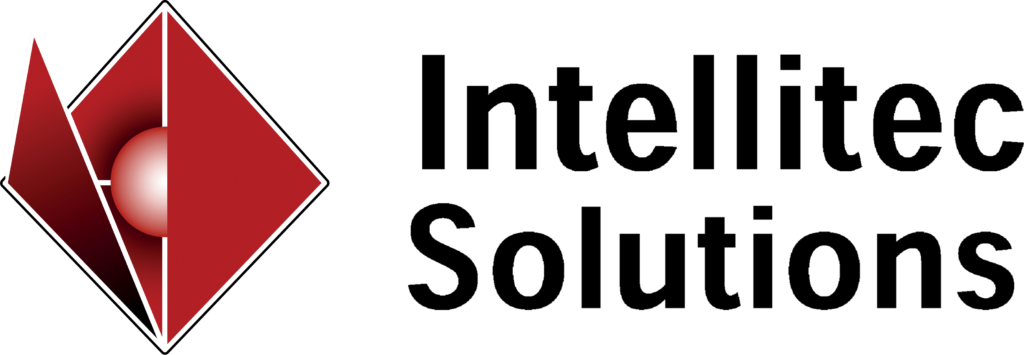We are here for Dynamics 365 support.
Intellitec has become aware of an issue with updating Windows (March 2021). Several clients have reported running into issues after the updates, and it apparently is affecting both Dynamics SL and Dynamics GP. Microsoft is aware of an ongoing issue with the following Windows Updates (all from March 2021):
“KB5000808”
“KB5000809”
“KB5000802”
“KB5000803”
“KB5000812”
“KB5000822”
“KB5000848”
They also have noted that certain older versions of Windows versions (such as Windows. 8 and server 2012/8) have the same issue. If you are an earlier version of Windows, we recommend coming to us for Dynamics 365 support. You can look at the full list here:
The symptoms reported after applying the updates are that users see black boxes instead of images on reports (such as a check, Sales Invoice, Sales Order or Purchase Order). We have seen instances of this on both the Dynamics SL Check Reports as well as in the Dynamics GP Report Writer reports that are printed. This includes print to PDFs or sent to other programs through the Print window.
It is important to note that this only effects reports and items that directly use these reports. Anything that uses different functionality to print like Word Templates and many third parties should still function without issues.
The Dynamics support teams are working with the Windows team to dig into what was changed with the update to get a solution out to users as soon as possible. They note that the issue seems to be related to how the print functionality calls the printer in Windows.
Intellitec will continue to monitor this and provide Dynamics 365 support when needed. In the meantime, we recommend that users determine if they can wait for a fix and stay on the update, or if they need to roll the update back. If you need to get checks printed, and they are not working due to this issue, then a rollback may be the right option. If you have any question on how this relates to your Dynamics, or need any assistance or guidance, please let us know.
****UPDATE 3/26 – per Microsoft: The reported issue, (99+) Black Boxes and Dynamics GP Report Writer – Microsoft Dynamics GP Community has now been resolved. Windows automatic updates that got loaded from early to mid-March and caused this issue are now fixed after running the windows auto updates as of March 22nd.