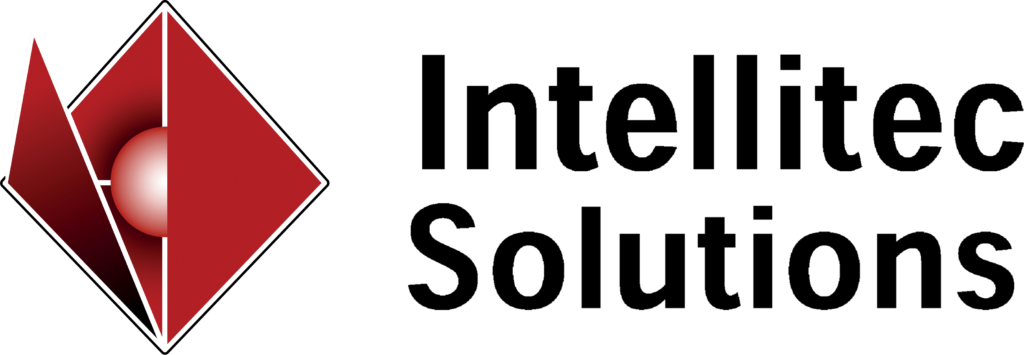Many companies today look to 30-day free ERP trials as a way of evaluating software before purchasing. This is certainly true for Microsoft Dynamics 365 Business Central – and with a good reason. Business Central has an intuitive look and feel, so it is very easy to quickly jump right in and see how the functionality works. But if you are making a 30 Day ERP Trial part of your evaluation, avoid these 3 commons mistakes
Assuming the trial will answer all your questions – it would be great if all software was as easy to use as your Smartphone: turn it on, push a few buttons, and it is easy to go from there. A Business Central trial will work that way as well – to a point. You will be able to look at functionality right away, and see how you enter data, see your Chart of Accounts, look at reports, etc. But more powerful functionality like alerts and automated workflows take some expertise. You will not able to see that without some assistance.
{{cta(‘99274cd9-3a4c-4c7e-bdd0-d524b3746c74′,’justifycenter’)}}
Thinking that 30 Days is plenty of time to evaluate – In theory, that should be true. In reality, that rarely is the case. You have a business to run; you have other activities to take care of. After a day to two, you may find that evaluating the ERP trial takes a back seat to other important issues. What is your plan once the trial runs out, and you still have unanswered questions?
That you can do this by yourself – Many people look to download trials as a way of avoiding sales people. It is a completely legitimate concern – after all, who wants to listen to someone else talk if they don’t have to. But as the first two points illustrate, you may be missing valuable information if you try to take in the trial alone. Make sure you use the trial to come up with a list of question you need further clarification on.
None of this is to suggest that you not use 30 Day ERP Trials – they are clearly a fantastic tool, and many of our clients have found them valuable. Just make sure you go about it in the right way