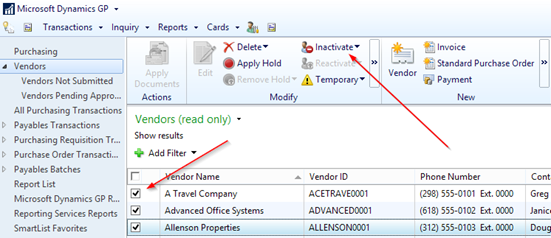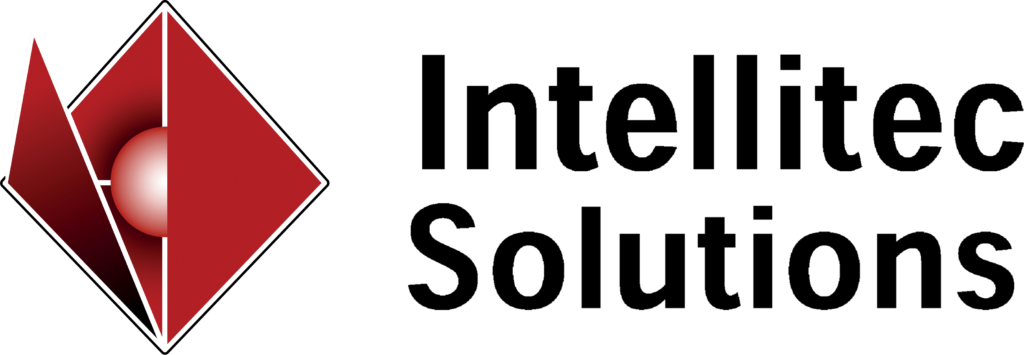This past fall Microsoft released Dynamics GP 2018 R2, and it has several great new features that clients have been asking for. Here are some of the key functionalities in Dynamics GP 2018, and what users can expect.
Monthly recurring batches. Users can now specify if a monthly or bi-monthly recurring batch must end on the last day of the month in Payables, Receivables, and Inventory Management. Previously, you could only specify the number of days to increment. For example, if you had days to increment set to 30 days, and the next posting date was in May, the default posting date would be May 30th. Three windows have been changed to accommodate this new feature in the Dynamics GP 2018 R2. Receivables Batch Entry, Payables Batch Entry, and Inventory Batch Entry.
Note, the first time a user enters transactions associated with a batch marked to use the last day of the month, the document date will need to be changed to match the posting date.
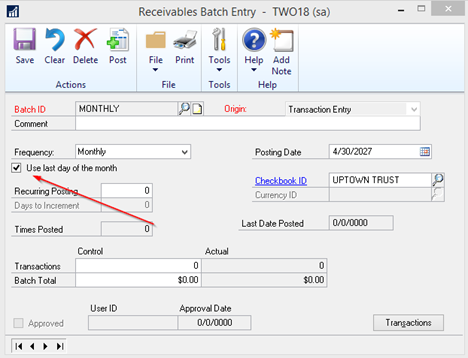
{{cta(‘6a84452a-52c7-46bd-9dd0-3810b2d1e778′,’justifycenter’)}}
Transaction level post through G/L. Users can now post through the general ledger at the transaction level in several windows. A new option has been added to Posting Setup to allow transactions to post through the general ledger if marked to post through.
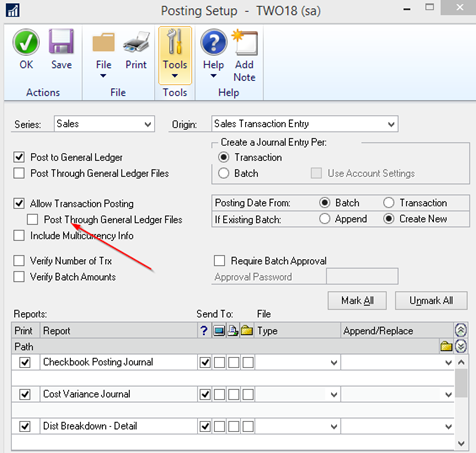
Duplicate check numbers. You can now prevent or enable the use of duplicate check numbers for more than just Payables Checks. The setting will prevent users from using duplicate checks in the Bank Transaction Entry window, Miscellaneous Checks, and Payroll Manual Check – Adjustment Entry windows.
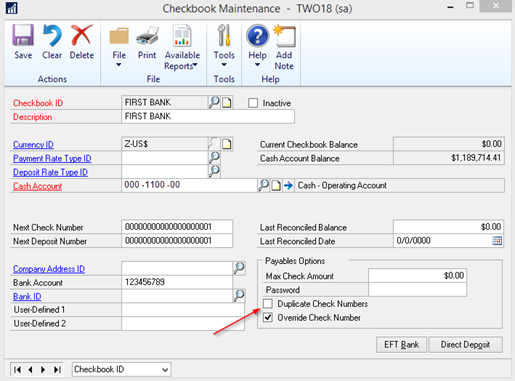
Exclude inactive checkbooks from lookup windows. If you have marked individual checkbooks as “inactive”, you can now exclude those in the lookup windows. Click the dropdown arrow next to “view” and select “Exclude Inactive Checkbooks”. Mark “Set as Default View.”

Bulk update master records as inactive from navigation lists. In the Dynamics GP 2018 R2, users can now inactivate and reactivate master records for accounts, checkbooks, customers, sales people, vendors, employees, and items in Navigation Lists.