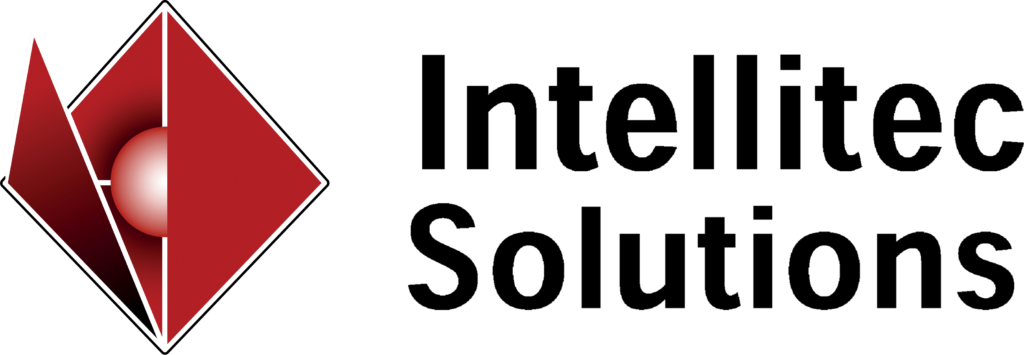Businesses using Microsoft Dynamics 365 for Sales can have data sync Dynamics 365 Business Central for order processing and finances. This gives the ability to have access to Sales data to perform accurate sales data analysis from Business Central and vice versa. This enables your staff to work with and synchronize data types, such as customers, contacts, and sales information, and keep the data up to date in both locations.
For example, your sales staff can use the price lists from Business Central when they create a sales order. When they add the item to the sales order line in Sales, they are also able to see the inventory level (availability) of the item from Business Central.
On the finance side, in Business Central you will be able to create and post valid sales order lines for items or resources that were entered in Sales as write-in products.
The following table lists the Business Central record types (tables) and corresponding Sales entities that can be synchronized out-of-the-box.