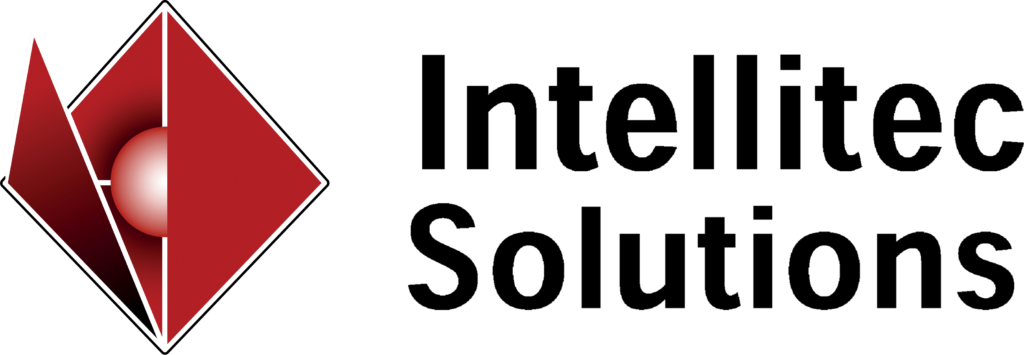If you are using Dynamics GP or Dynamics SL for your accounting, you are surely familiar with Dynamics 365 Business Central, the fully cloud based ERP solution from Microsoft. In all likelihood, you also have many questions around what it means for your current Dynamics set-up, and what a ERP migration to Business Central would entail. You are not alone – many users have question about what Business Central is.
Microsoft has made a huge investment in the Cloud. For years now, the companies stated vision has been “Cloud First”, as evidenced by the success of Office 365, Azure and other cloud based platforms. Dynamics 365 Business Central is the ERP component of that strategy. And while Dynamics GP and Dynamics SL are not going away, the innovation at Microsoft is going to be in the cloud. Business Central has many seamless hooks into other Microsoft Cloud products, and that innovation will continue to accelerate. Microsoft wants clients in the cloud, and will continue to entice business users with features and add-ons to Business Central. For this reason, it is imperative that Dynamics GP and Dynamics SL users get a firm understanding of Business Central. Perhaps a ERP migration does not make sense now, but it will inevitably be something you will consider at some point.
{{cta(‘cd6d4a08-116b-468f-b816-66a9582f652e’,’justifycenter’)}}
Microsoft Dynamics 365 Business Central has a long proven track record, as it is the cloud based version of the software that was known as Dynamics NAV. It has been around for 31 years, and is in use in 195 countries. Now it is a fully SaaS based solution, with solid mid-market capabilities. As a user of GP or SL, there are 3 ways you can migrate to Business Central. The first is to use Templates provided by a VAR like Intellitec to bring your data from your current solution. The 2nd is to use Export features that allow you to bring data in yourself. The 3rd is to use what is called the Intelligent Cloud. This is an Integration Run-time installed on your current environment that allows you to see how your GP or SL data would look in a Business Central Environment. It lets you “test drive” Business Central without actually making the leap. If you like what you see, you can work with us to do the ERP migration and start using Business Central.
To learn more about what the right option is for you, contact us and can help guide you through the options available.